In X++ arrays and methods don’t mix well. You can write a function that takes a parameter as an input value like this:
void arrayInput(str values[]) { int i; ; for (i=1; i<=dimOf(values); ++i) { info(values[i]); } } |
The compiler doesn’t object. Yet. Code calling this method just doesn’t compile.
static void main(Args _args) { DemoArray c = new DemoArray(); str v[]; ; // ... c.arrayInput(v); // Compiler says no } |
Writing a method that returns an array doesn’t work either. Because of the syntax of arrays in X++, with brackets following the variable name, there’s no decent way to define the return type.
str[] arrayOutput() // Try defining an array return type here... { str v[]; ; v[1] = "a"; v[2] = "ab"; v[3] = "abc"; return v; } |
However, there is a way around it. If you use an extended data type with several array elements the compiler won’t choke on it.
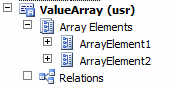
The main drawback here is that the length of the array is fixed in the data type.
With the data type the code looks like this:
ValueArray arrayOutput() { ValueArray v; ; v[1] = "a"; v[2] = "ab"; v[3] = "abc"; return v; } void arrayInput(ValueArray values[]) { int i; ; for (i=1; i<=dimOf(values); ++i) { info(values[i]); } } static void main(Args _args) { DemoArray c = new DemoArray(); ValueArray v; ; v = c.arrayOutput(); c.arrayInput(v); } |
It’s kind of weird but it works fine. Obviously the runtime can handle more than the compiler and X++ syntax allow. It’s a bit kludgy but it can save you a lot of work when confronted with legacy code.